Announcement: SWATMINER Android APP Testing - On Ropsten Testnet
Inviting all SWAT Community members to participate.
Instructions: Download SWATMINER Lean Mining APP from here to your Android Phone :-
https://github.com/SWATCoin/SWAT-ERC20-Token/releases/download/29.10/SWAT.Miner.Lean.Version.29.10.apk
If there is a warning saying this kind of file may harm your phone. Do you still want ot keep it? Don't worry about it. Say OK. Download the app.
You have to change the settings allowing installations from unknown sources.
Install the App. Double click the SWAT Icon to start the APP. You have to be connected to the internet through your mobile data/Sim card not WiFi.
The App start screen will show your device IMEI number and a box to paste your address. See screenshot below (1). There is a sample ETH address in the box (2). Delete it.
Paste your ETH address from Metamask or MyEtherWallet in the box and pressSsign in.
You should get a message which says Unauthorized device!
You have to get the IMEI number displayed on your start screen and send it to my email id: admin@swatcoin.network
I will authorize your IMEI number and send reply mail to you. Once you receive my reply just enter your wallet address in the box (Blue Arrow in image below) and press Sign in.
Your mining process will start in a couple of minutes and you will see SWAT getting accumulated on your mining screen. See screenshot below:
Minimum value for SWAT mined to be credited to your wallet is 200 SWAT. You need to be online for mining to continue. If you are not online the App will not mine. You can continue doing your regular activities with your phone. Mining will not be affected and SWATMINER will keep running in the background.
If you are offline for sometime you may have to relogin once you are online again. Once I have authorized your device once you can just login or logout any number of times.
Mined SWAT will be credited to your account every one hour. If after one hour if your mined SWAT is less than 200 it will be credited in the next one hour. Once the 200 SWAT is credited what you see as the remaining increasing balance on the mining screen is the mined SWAT that will be credited in the next time slot.
The SWAT mining process is absolutely lean and will not take up much of your data, processing power, battery charge or RAM as a result your phone will never heat up due to mining and mining can keep running in the background.
After one hour you can check your Wallet Address's balance. Since this is running on the Ropsten Testnet, You have to ensure that you have shifted to Ropsten Testnet on your wallet from Main Ethereum Net before checking balance.
You need to add the test SWAT coin to your wallet using add custom token option.
Contract Address: 0x6fa025ba3c53bea4d59541345a78188e2eeefd07
Symbol: SWAT
Decimals: 8
We will run this test for 2 days. Today and Tomorrow. After that all phones that are mining will be deactivated.
In the actual Pocket Miner when you buy one, the mining process is much more easier because it will come with the pre-installed SWATMINER APP and the IMEI will be registered on the server and Pre-authorized. So on the Pocket Miner you will just have to paste your wallet address and start mining.
Happy Testing Everyone!
For any queries, suggestions and feedback send mail to me at the above address.
Inviting all SWAT Community members to participate.
Instructions: Download SWATMINER Lean Mining APP from here to your Android Phone :-
https://github.com/SWATCoin/SWAT-ERC20-Token/releases/download/29.10/SWAT.Miner.Lean.Version.29.10.apk
If there is a warning saying this kind of file may harm your phone. Do you still want ot keep it? Don't worry about it. Say OK. Download the app.
You have to change the settings allowing installations from unknown sources.
Install the App. Double click the SWAT Icon to start the APP. You have to be connected to the internet through your mobile data/Sim card not WiFi.
The App start screen will show your device IMEI number and a box to paste your address. See screenshot below (1). There is a sample ETH address in the box (2). Delete it.
Paste your ETH address from Metamask or MyEtherWallet in the box and pressSsign in.
You should get a message which says Unauthorized device!
You have to get the IMEI number displayed on your start screen and send it to my email id: admin@swatcoin.network
I will authorize your IMEI number and send reply mail to you. Once you receive my reply just enter your wallet address in the box (Blue Arrow in image below) and press Sign in.
Your mining process will start in a couple of minutes and you will see SWAT getting accumulated on your mining screen. See screenshot below:
Minimum value for SWAT mined to be credited to your wallet is 200 SWAT. You need to be online for mining to continue. If you are not online the App will not mine. You can continue doing your regular activities with your phone. Mining will not be affected and SWATMINER will keep running in the background.
If you are offline for sometime you may have to relogin once you are online again. Once I have authorized your device once you can just login or logout any number of times.
Mined SWAT will be credited to your account every one hour. If after one hour if your mined SWAT is less than 200 it will be credited in the next one hour. Once the 200 SWAT is credited what you see as the remaining increasing balance on the mining screen is the mined SWAT that will be credited in the next time slot.
The SWAT mining process is absolutely lean and will not take up much of your data, processing power, battery charge or RAM as a result your phone will never heat up due to mining and mining can keep running in the background.
After one hour you can check your Wallet Address's balance. Since this is running on the Ropsten Testnet, You have to ensure that you have shifted to Ropsten Testnet on your wallet from Main Ethereum Net before checking balance.
You need to add the test SWAT coin to your wallet using add custom token option.
Contract Address: 0x6fa025ba3c53bea4d59541345a78188e2eeefd07
Symbol: SWAT
Decimals: 8
We will run this test for 2 days. Today and Tomorrow. After that all phones that are mining will be deactivated.
In the actual Pocket Miner when you buy one, the mining process is much more easier because it will come with the pre-installed SWATMINER APP and the IMEI will be registered on the server and Pre-authorized. So on the Pocket Miner you will just have to paste your wallet address and start mining.
Happy Testing Everyone!
For any queries, suggestions and feedback send mail to me at the above address.
No comments:
Post a Comment